Unity SDK v2.0.0
Important Notice: Please be aware that our SDK version 2.0.0 is currently in a pre-release testing phase. It has not been officially released yet. We are rigorously testing it both internally and with a select group of external customers to ensure its quality and reliability. As a result, please note that the documentation for this version is still under development and may not be comprehensive. Information and features in the SDK are subject to change. We appreciate your understanding and patience during this testing period and welcome any feedback to help us improve. Thank you for your support! You’ll find the latest stable version of our SDK here.
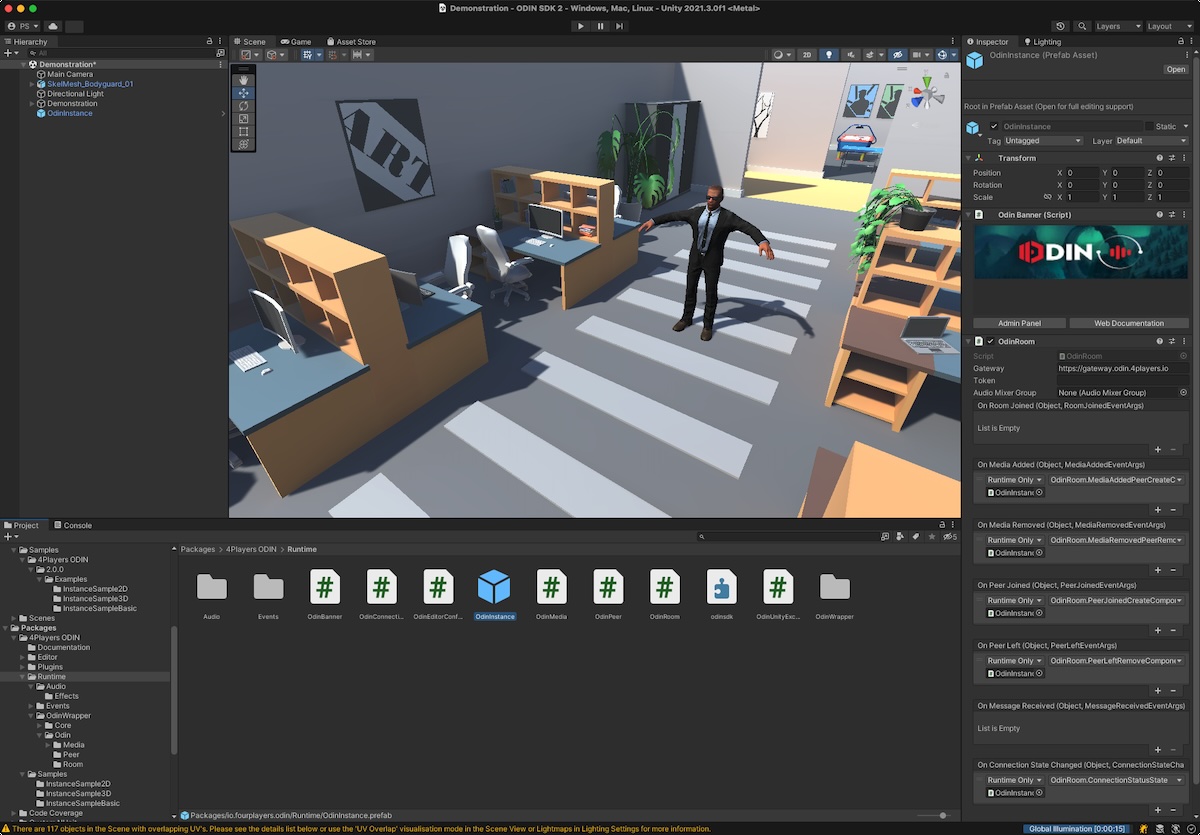
Our Unity SDK offers a quick “go to market” solution for immersive 3D voice chat that you can just “drag & drop” into your game or XR experience. ODIN is deeply integrated into Unity and handles all communication with servers and provides easy to use delegates and events that allows you to customize the experience very easily to your own needs.
Installing the SDK
We currently distribute our Unity SDK as a ZIP file upon request. Please contact our support if you are interested in testing our latest Unity SDK. Extract the ZIP file and import the package into your Unity project using the package manager:
Using the Package Manager will ensure that all dependencies are set up correctly and that you will have the most up to date version of the SDK. In most cases, using the Package Manager is the way to go.
- To open the Package Manager, navigate to
Windowand then clickPackage Managerin your Unity Editor menu bar. - Click the + button in the upper left and select
Add package from disk. Next, select thepackage.jsonfile in the folder you extracted from the ZIP file and hit open to import the package.
Importing Samples
We ship a set of samples with the Unity SDK. To Import them into your project, open the Package Manager and hit import on the example you want to try.

Importing samples from the Unity package
- InstanceSample2D
- A very basic sample of how to use OdinRoom for a conferencing like non-spatial voice-chat where everyone hears everyone with the same volume.
- InstanceSample3D
- A basic sample of how to use OdinRoom for a spatial voice-chat where everyone hears everyone with different volumes and direction depending on their position in the room.
- InstanceSampleBasic
- Shows the minimum setup and code for 2D non-spatial voice-chat using the lower level API Room .
Manual
Implementing ODIN into your game only requires you to add and configure at least one component. We have created a manual to show you how to use them and which settings are available and how to use them.
Unity SDK API Reference
Check out our API Reference guide with the classes you might work with while implementing ODIN into your Unity application. We have compiled many code snippets and examples to get you started quickly. Head over to our API Reference to learn more about the features and possibilities the API has to offer.